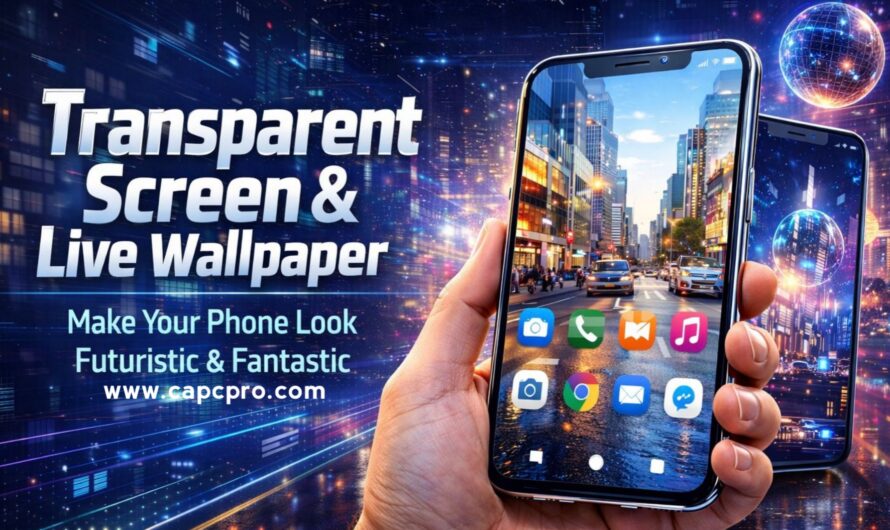Transparent Screen and live wallpaper: Make your Phone Look Futuristic and fantastic.
If you love phone customization, you’ve probably tried a few live wallpapers—but a transparent screen wallpaper hits different. It creates a “see-through” illusion using your …