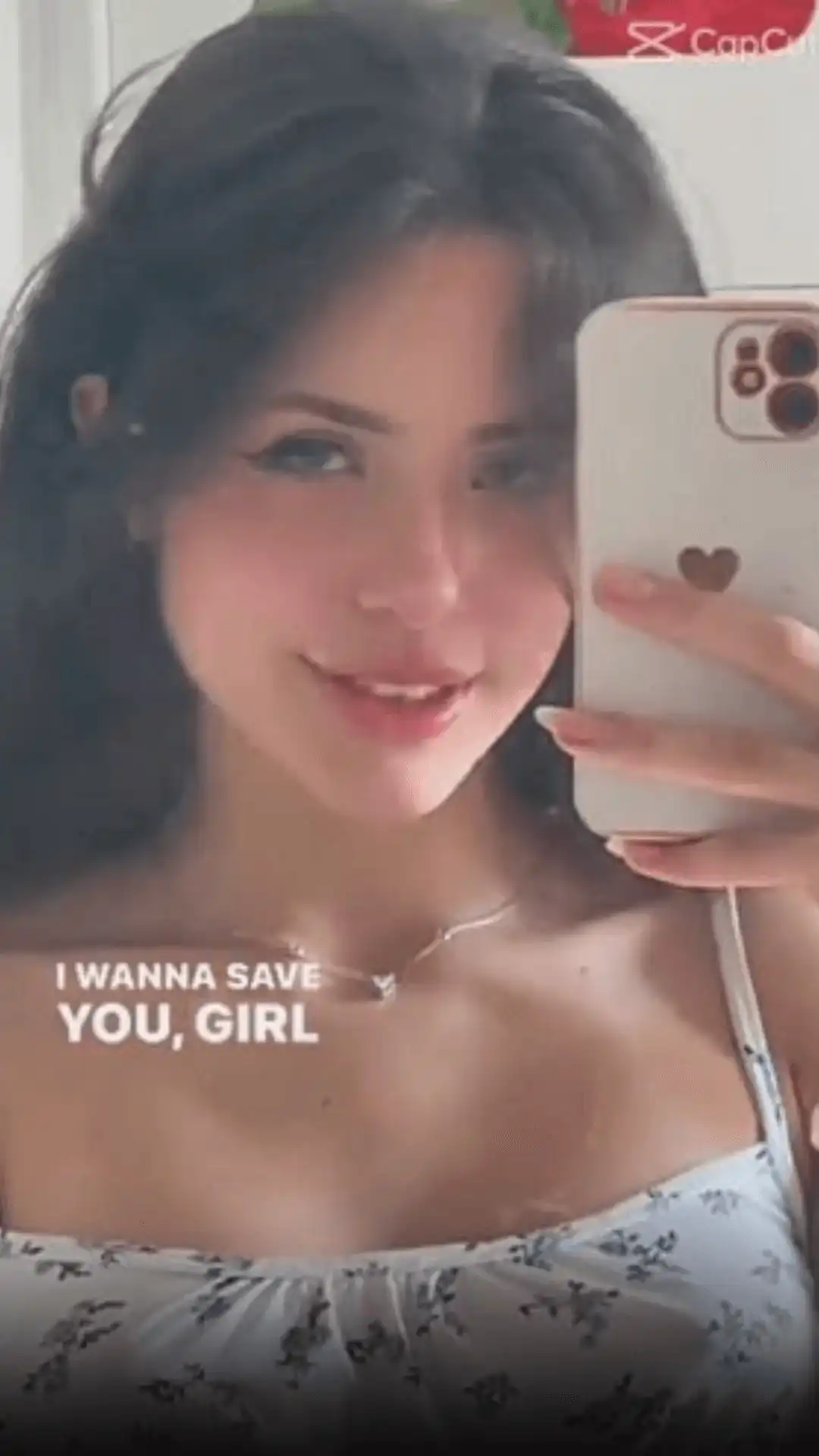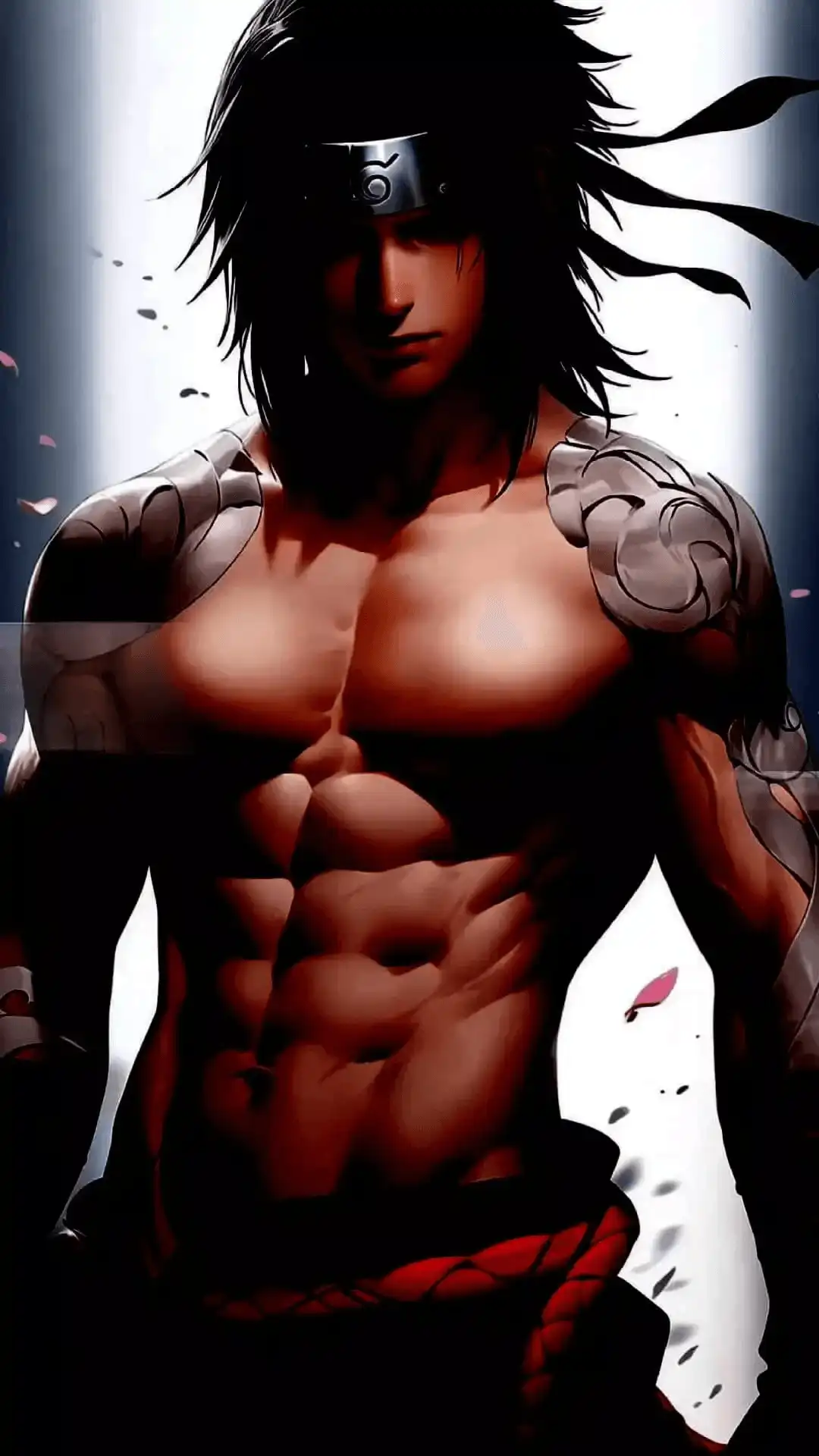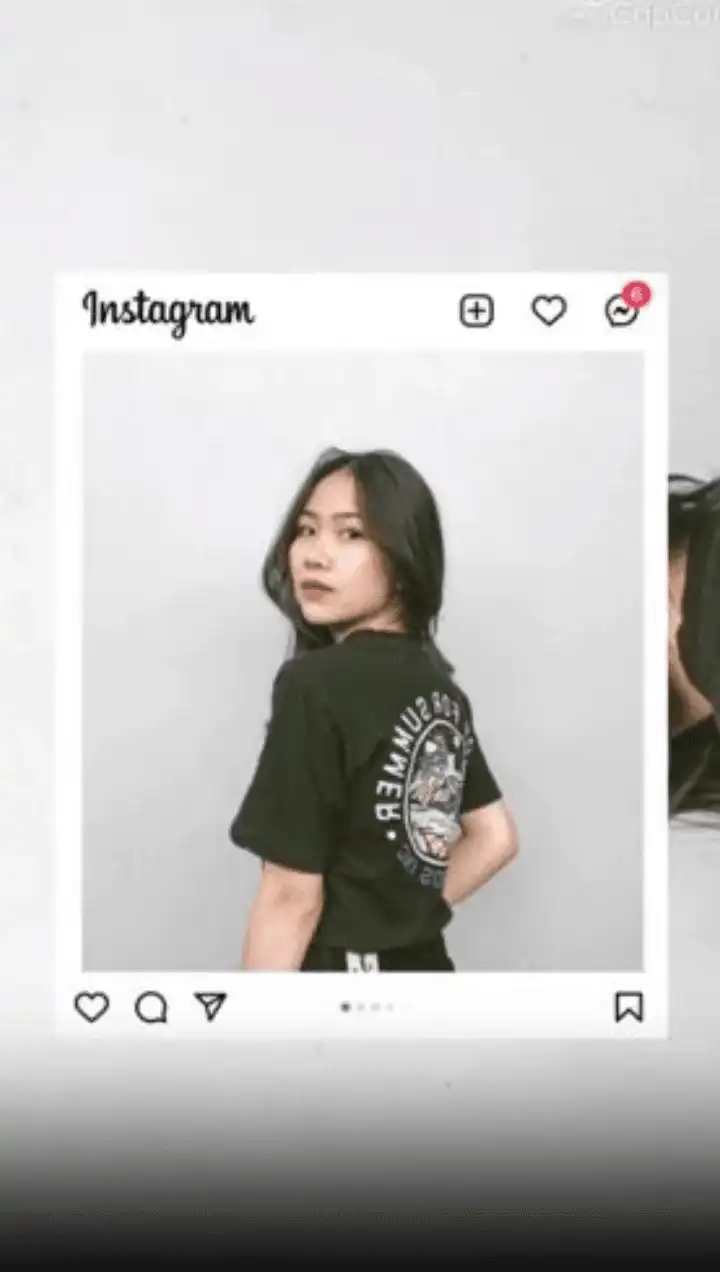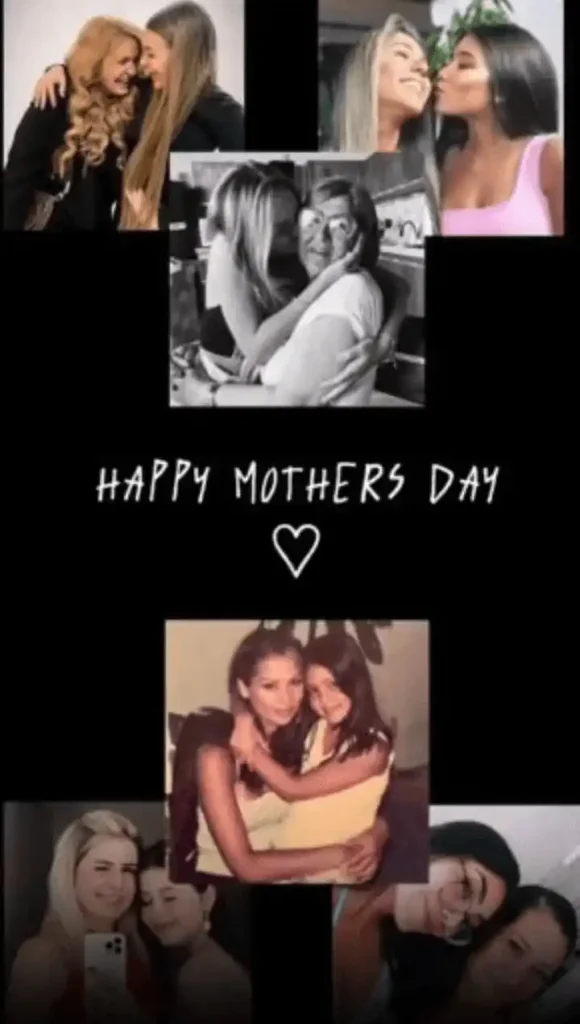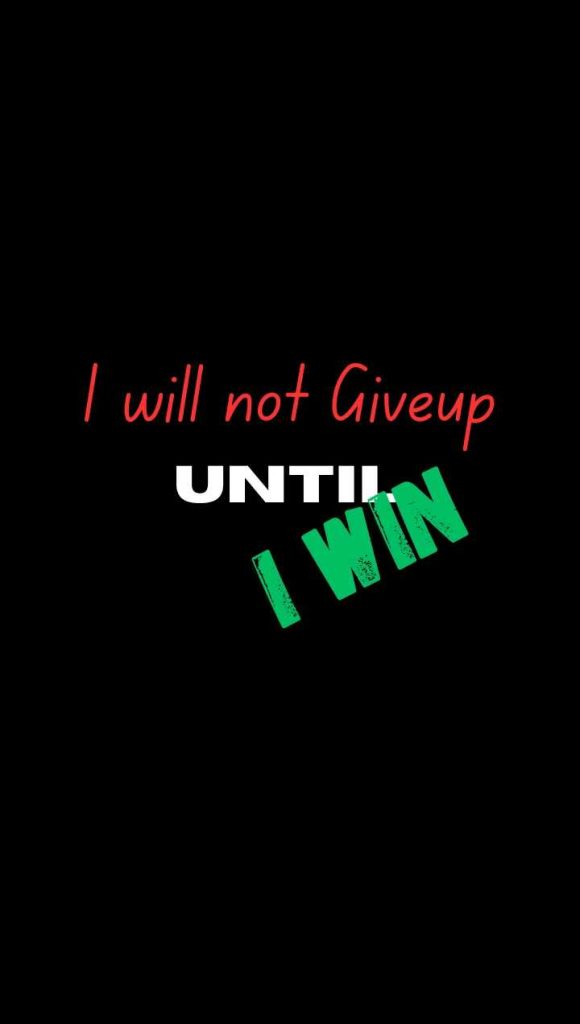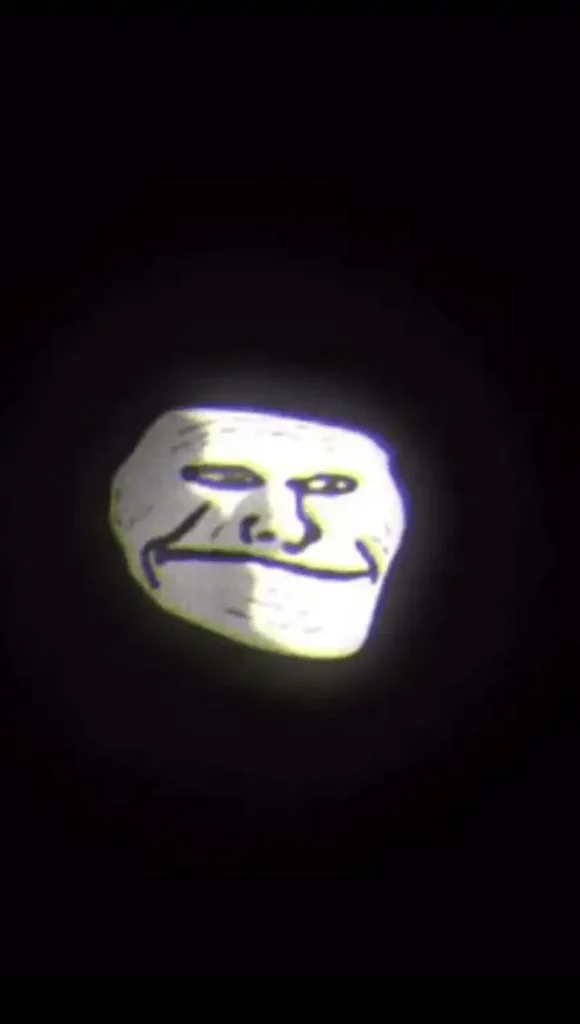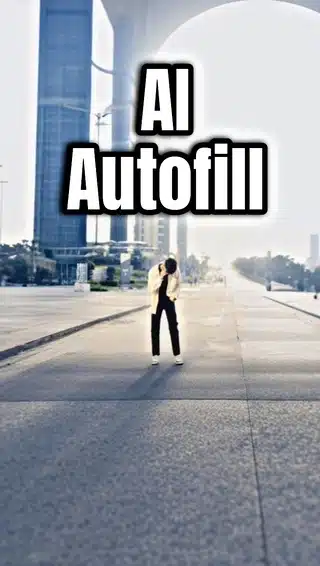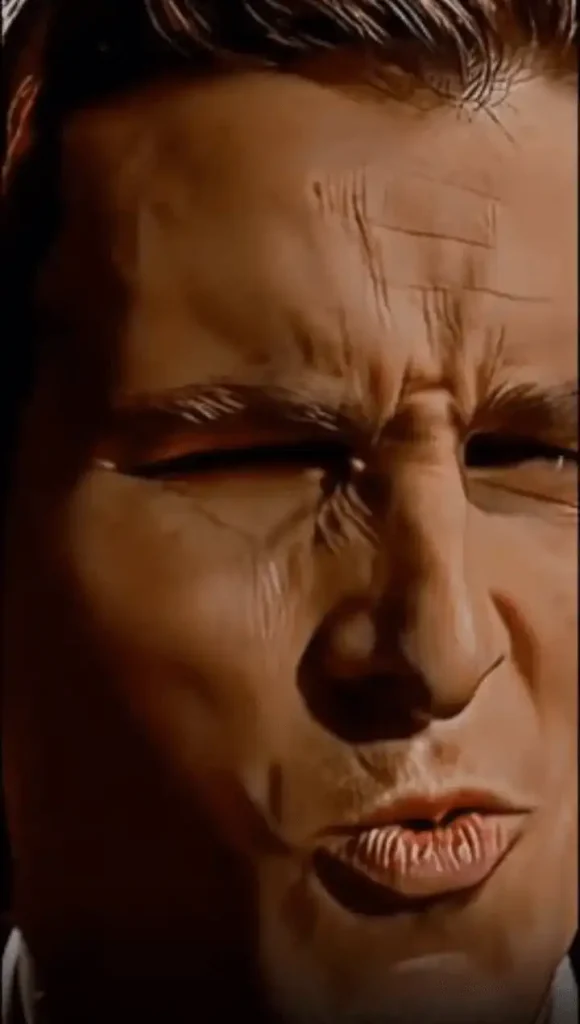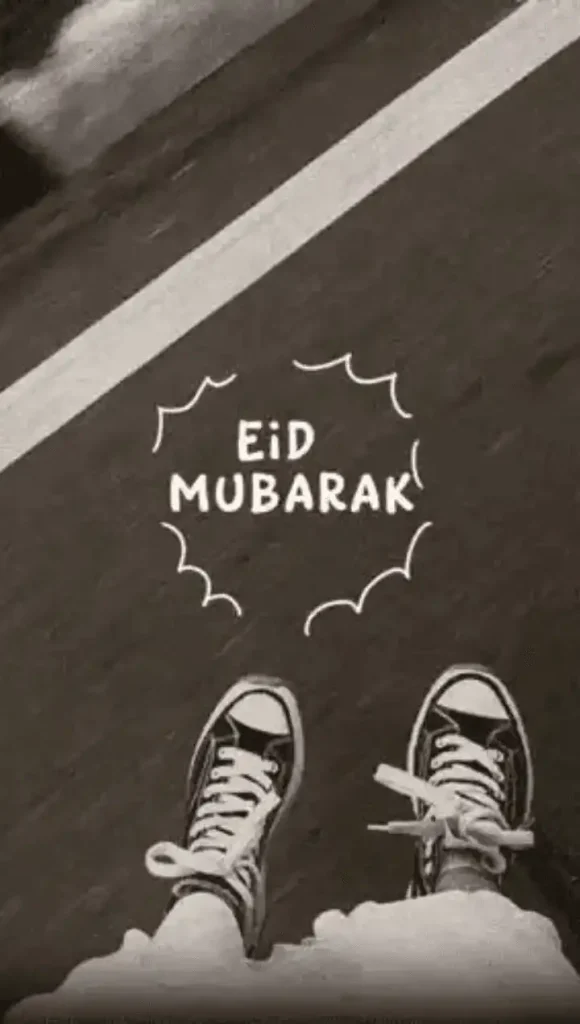CapCut Template 2024
The magic that can make your videos viral without any extra effort or editing skills is the CapCut template. Using them lets you become a star overnight and easily get millions of views on social media platforms like TikTok, Instagram, and Facebook.
I have added various trending templates that are quick and easy to use. You can make them yours and take your social media accounts to the next level. I have explained the usage process for each template in detail. You can view the template. Once you like any template, click on use template on CapCut, and your template editing process will start directly on CapCut.
Top Trending Capcut Template
Latest Capcut Template
Instagram Interface CapCut Template
What is a Capcut Template?
CapCut templates are the best-designed videos with the best effects and transactions. You can convert these templates into your content without any pro-level editing skills.
CapCut’s latest templates have such a vast collection that you can share your mood with the entire world by using pre-designed templates that suit you best for the day without any effort. You have the freedom to select any template of your choice. Just by putting your video and pictures up, they’re ready to share on any social media platform, and people always love and want to watch them.
How to get a CapCut Templates?
Using the CapCut templates is very simple, and the process is the same for all templates. It is easy, just like in child’s play. Let me explain all the processes in detail so you can better understand.
- Download the latest and free premium version of Capcut Mod APK.
- Open the template that you like from our site Capcpro.com
- Multiple related templates will also be shown along with your chosen one so you can explore them to the maximum and choose the one that best suits you.
- If Capcut is not working in your country, like India, you must install a VPN first.
- After watching the video, choose the template you want and click Use Template on CapCut.
- Template will directly open in the CapCut app.
- You need to upload your videos and photos as per the template.
- That’s it. You may use videos on social media platforms like TikTok ,Facebook and Instagram.
How to Become a CapCut Templates Creator
CapCut is one of the best editing apps in the world and provides great opportunities to all levels of video editors, not only professionals but also those who are newbies in this field, both in terms of the easy interface and in the form of multiple templates that are easy to use and the best way to get your content viral within a few clicks. You can explore multiple templates on our site, capcpro.com, to find your choice for the day, as Capcut templates are a lovely opportunity for daily content sharing.
Can I Create CapCut templates?
Creativity is a God-gifted thing, and everyone has a creative approach. You always love to share your creations with the world, and you can also earn incentives. You can create your creative templates and make them usable for others in CapCut. To create CapCut templates, you need to get a CapCut creator account.
Getting a CapCut Creator Account
Anyone with a good content-creating approach can easily get a CapCut Creator account by following the steps below.
Step 1
First, open the CapCut app on your mobile. You can get the CapCut Mod APK with all premium free versions from our site.
Step 2
Once CapCut is open, you must sign up for an account by clicking the “Me” option in the bottom right corner. You can easily sign up with multiple opinions through your Google, Facebook, or TikTok account.
Step 3
After signing up, you need to go to the template option and select the creator program option shown on top of the templates, and a new window will appear: “Apply for CapCut Creator to Post Your Templates.” The document lists complete details and requirements along with incentive details.
Step 4
Here, you need to showcase a screenshot and screen recording of your editing sample and click Apply Now at the bottom of the screen. CapCut will give you feedback about the CapCut Creator account in a few days.
How to Create CapCut Templates
Every person has creativity in mind and wants to express that creativity to the world as a designed template. CapCut gives you this opportunity. You can easily create your CapCut template and share it with others in just a few simple steps.
- To create a Capcut template, you first need a Capcut Creator account, which will take some time to be approved by CapCut. Here’s how to create a Capcut Creator account.
- After getting a CapCut Creator account, you need to open a new project and add text, videos, pictures, filters, or effects you want to use for the CapCut template.
- Once you create a template, click the export button and select resolution. Now that you have your video, keep the resolution high.
- Now, at the bottom of the video, there is an option to post as a template after getting a CapCut Creator account.