CapCut Vs Filmora The Ultimate Editing Showdown 2024
Video editing is an essential part of daily life, as everyone nowadays loves to be active on social media, whether it is TikTok, Facebook, Instagram, Pinterest, or many other platforms. CapCut Vs Filmora question raised in every mind is: What is an easy and simple way to edit videos or make content simply and easily without any editing training?
The well-known and commonly used editing tools are Capcut and Filmora, with multiple questions related to both, especially the common question, “Which is better, Capcut or Filmora?” In this article, let us compare Capcut Vs Filmora, which will help you decide which app is better.

Platform Compatibility
Let us first discuss the compatibility of both platforms because everyone has different platform priorities for editing. Some people love to edit on mobile, and some prefer to edit only on a big screen, like a laptop or MacBook.
CapCut
CapCut is designed for mobile editing, allowing video editors to edit directly on their mobiles or tablets. It also provides a PC version and direct online editing options.
Filmora
Filmora is a comprehensive editing app with multiple advanced features that can be used on both Windows and Mac, but the Filmora mobile app still needs to improve to reach the Capcut mobile app level.
Conclusion
CapCut has an additional advanced platform for mobile editing and online editing, which makes it superior to Filmora in terms of platform compatibility.
User Interface
The user interface is very important for any editing tool, as every user wants to avoid complications while editing their imagination into visuals. In a fast-moving world, everyone wants to complete editing tasks quickly, for which a user-friendly interface is very important
CapCut
CapCut provides a great and easy interface for beginners. CapCut has great and clear options for effects, sounds, transactions, etc. Capcut’s drag-and-drop media options make it very simple and easy to understand.
Filmora
Filmora has great features and a wide range of user interfaces, providing a great workflow from beginner to advanced-level editing with multiple effective tools and transitions. It provides a user-friendly interface for all levels of users.
Conclusion
Both CapCut and Filmora have almost the same user-friendly interface. It depends on the user experience and choice of which platform suits them; however, Filmora has some steeper learning curves for users.
Features Availability
Features are the basic requirements of any app. Users choose apps based on their features. Users always prefer features that fulfill their requirements.
CapCut
CapCut also offers various video editing features, like 4K resolution video export, background removal, and direct video export to social media platforms. The best part that makes CapCut more effective is its templates, which almost every social media influencer uses.
Filmora
Filmora has many advanced features that the video editor requires, like 360-degree video editing. The best part of Filmora is that it is directly connected to the Pixabay media library, which saves the video editor a lot of time. Also, AI Portrait is the most trending and advanced feature.
Conclusion
Capcut and Filmora have almost the same features. The most common features of both apps are transcriptions, filters, titles, and chroma keys, which are commonly used features and add new value to any video. Still, Filmora has some advanced features for pro-level editors.
Advanced Video Editing Options
Video content quality depends on perfection. Any editor must make a video perfect by using advanced features that help make content more attractive. Now, there is no need to set video quality using separate tools because video editors provide solutions to all these issues in one place.
CapCut
CapCut also has multiple advanced video editing options, including all those above in Filmora. However, CapCut includes advanced options not found in Filmora, such as language translators and meme generators.
Filmora
Filmora has all the advanced video editing options, like AI Copyright, Voice Recorder, Motion Tracker, Auto Reframing, Split Screening, Avature Presentation, and Split Mode, that every video editor requires for perfect video resolutions.
Conclusion
Capcut has all the advanced video editing features of Filmora and additional features like a language translator and meme generator.
Advanced Audio Editing Options
Like in every piece of content, voice also matters a lot. Perfect voice quality is a necessary part of video editing. Now, any video editing editor can easily bring perfection in voice quality along with multiple voice usage features.
CapCut
CapCut has multiple advanced audio editing options, like AI Song Generator, text-to-speech, and auto-caption
Filmora.
Filmora is much more advanced in audio editing options, especially in AI audio denoising, auto synchronization, and silence deductions.
Conclusion
CapCut has advanced audio editing options, but Filmora has more audio editing options than CapCut.
Final Conclusion of CapCut Vs Filmora
Both editing apps have solid positions depending on user requirements. If I share my opinion as a video editor about CapCut vs Filmora, I prefer CapCut. The primary reason behind Capcut’s preference is that it is simple and easy to use, whereas Filmora is quite complex. Anyone can easily understand Capcut usage and start video editing.
You may explore our CapCut tutorial page, which will help you learn a lot about CapCut quickly.