CapCut Vs KineMaster Mastering the Ultimate Battle 2024
CapCut and KineMaster are well-known and are now the most commonly used video editing apps. Both apps offer multiple suitable features for their users. In this article, I have compared CapCut Vs KineMaster and tried to fairly compare their strengths and weaknesses. Let’s take a deep look for a better understanding.
Like CapCut Vs KineMaster you can also check out CapCut Vs Filmora for more choice among all the apps

Platform Compatibility
CapCut
CapCut offers multiple platforms for video editing, including Android , Windows and iOS, as well as an online video editing option, so CapCut users can choose the best option for them.
Kinemaster
KineMaster provides editing facilities on IOS and Android platform forms but is not available for PC, and there are also no online editing options available in Kinemaster.
Conclusion
In terms of platform compatibility, CapCut is definitely much better than KineMaster, as it provides multiple editing platforms. Every user not only prefers Android or iOS but also requires access to multiple compatible platforms, all of which are covered by CapCut.
User Interface
CapCut
CapCut is considered the best editing app because of its user-friendly interface. Because of this, every beginner’s level editor can easily create impressive content. In my opinion, anyone who wants to start video editing must start with CapCut to get easy access to all the options involved in the editing process.
KineMaster
Most users prefer KineMaster because of its easy and user-friendly interface. This interface accommodates editors at all levels and offers a wide editing screen and various options that enhance the comfort of video editors while editing on the phone.
Conclusion
Both CapCut and KineMaster provide user-friendly interfaces. Most users prefer them because of their easy and understandable interface.
Features Availability
CapCut
Capcut has multiple advanced video editing features, including AI effects, which were most recently added to the app and are all highly demanding and trending. With its features, CapCut targets fulfilling all trending requirements.
KineMaster
KineMaster provides multiple editing tools with high control for professional-level editing and helps its editors get results per their wishes and requirements. So, KineMaster has the best features for professional editors.
Conclusion
Both apps have common features: CapCut is best for daily and fast content creators, and KineMaster has features for professional video editors.
Export Quality
CapCut
CapCut maintains high-resolution export quality, with a resolution of up to 4K. You can also export its video directly to social media platforms like TikTok. So, CapCut is the best choice for users who require high-quality, high-resolution videos for any project.
KineMaster
KineMaster is also well-versed in user requirements regarding export quality and provides export quality of videos up to 4K resolution. It meets the export quality requirement for professional editors. In addition, KineMaster allows you to save your final projects on local devices for later use.
Conclusion
Both apps fulfil the demand for high-resolution export quality to ensure the best results and meet today’s basic user requirements for high-resolution content.
Pricing
CapCut
If we talk about the pricing of CapCut, it has a free version with a watermark and some locked versions. And having monthly and annual subscription plans as well, with premium features unlocked without any watermarks or ads, for $7.99 per month and $79.99 annually. However, you can get all this for free on capcpro.com
KineMaster
Like CapCut, KineMaster also has a free version, a base version. And a subscription plan that provides you with all premium features, like no watermark and add free. KineMaster has monthly plan at $3.99 and yearly subscription plan in $39.99.
Conclusion
CapCut has quite high pricing as compared to KineMaster, but also provides additional value in its subscription plan in comparison to KineMaster.
Final Conclusion of CapCut Vs KineMaster
CapCut and KineMasters are the best editing apps. However, CapCut is the best app for beginners and daily content creators, and it has multiple editing platforms. On the other hand, KineMaster is an advanced editing app that is best for professional video editing and requires advanced editing skills, so it’s challenging for beginners.